I'm still in the middle or adding servers to a multi-configuration setup, and other than the error I ran into earlier, requiring EXECUTE permissions on sp_ssis_getfolder, I enocuntered another error today:
To enable this option, on the target server, the 'Agent XPs' option has to be turned on. This is easily done:
You can also visually see whether the option is on or off, by the way, as SQL Server Agent will then show it in its description:
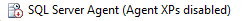
SQL Server blocked access to procedure 'dbo.sp_msx_set_account' of component 'Agent XPs' because this component is turned off as part of the security configuration for this server. A system administrator can enable the use of 'Agent XPs' by using sp_configure. For more information about enabling 'Agent XPs', see 'Surface Area Configuration' in SQL Server Books Online. (Microsoft SQL Server, Error: 15281).
To enable this option, on the target server, the 'Agent XPs' option has to be turned on. This is easily done:
Code:
sp_configure 'Agent XPs', 1
RECONFIGUREYou can also visually see whether the option is on or off, by the way, as SQL Server Agent will then show it in its description:
