Recently I've encountered a situation where when switching between tabs in SQL Server Management Studio (SSMS), the screen doesn't refresh, making it look as if you are editing another query. Scrolling up and down would solve it, but it's quite annoying (not to mention confusing) if you are expecting to see a different query.
Luckily the solution is very straight-forward. Pop open your menu "Options" -> "Preferences", and then be sure to un-check the following two boxes on the "General" tab:
"Automatically adjust visual experience based on client performance" and "Use hardware accelleration if available".
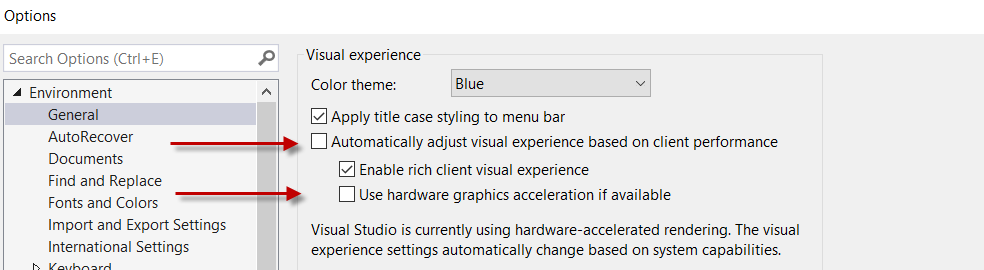
That should ensure your query windows update again as expected.
Luckily the solution is very straight-forward. Pop open your menu "Options" -> "Preferences", and then be sure to un-check the following two boxes on the "General" tab:
"Automatically adjust visual experience based on client performance" and "Use hardware accelleration if available".
That should ensure your query windows update again as expected.
